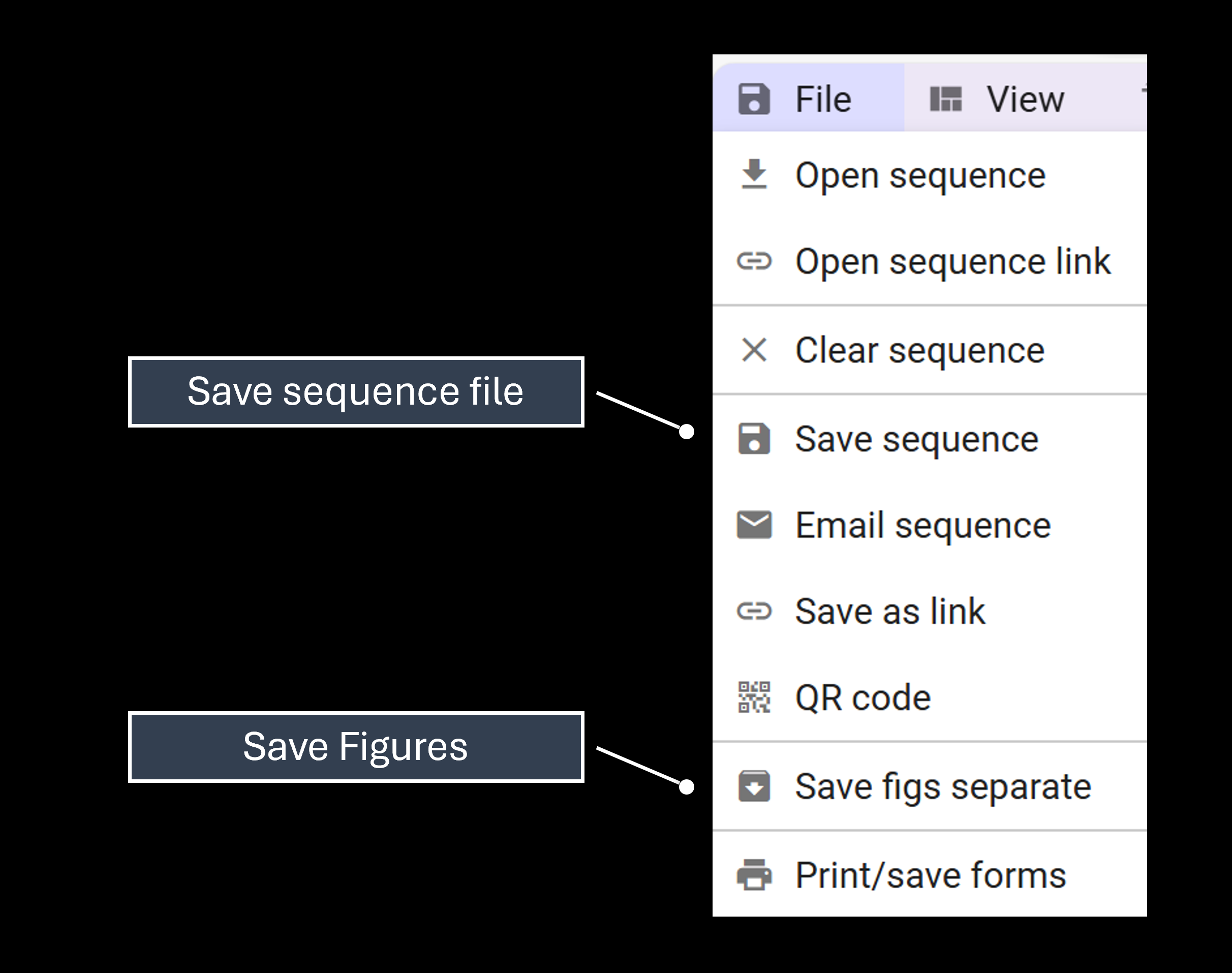Appearance
OpenAero Integration
📖 - INFO
This page provides detailed information about how to generate OpenAero files for ACROWRX.
OpenAero Integration
To upload your flight, you need to provide a sequence file and images of the figures, both exported from OpenAero. Before saving these files in OpenAero, it is advisable to change the settings to get better images for the figures. In the OpenAero Tools > Settings menu, under the General settings, change the Save Figures Separately configuration as shown in this image:
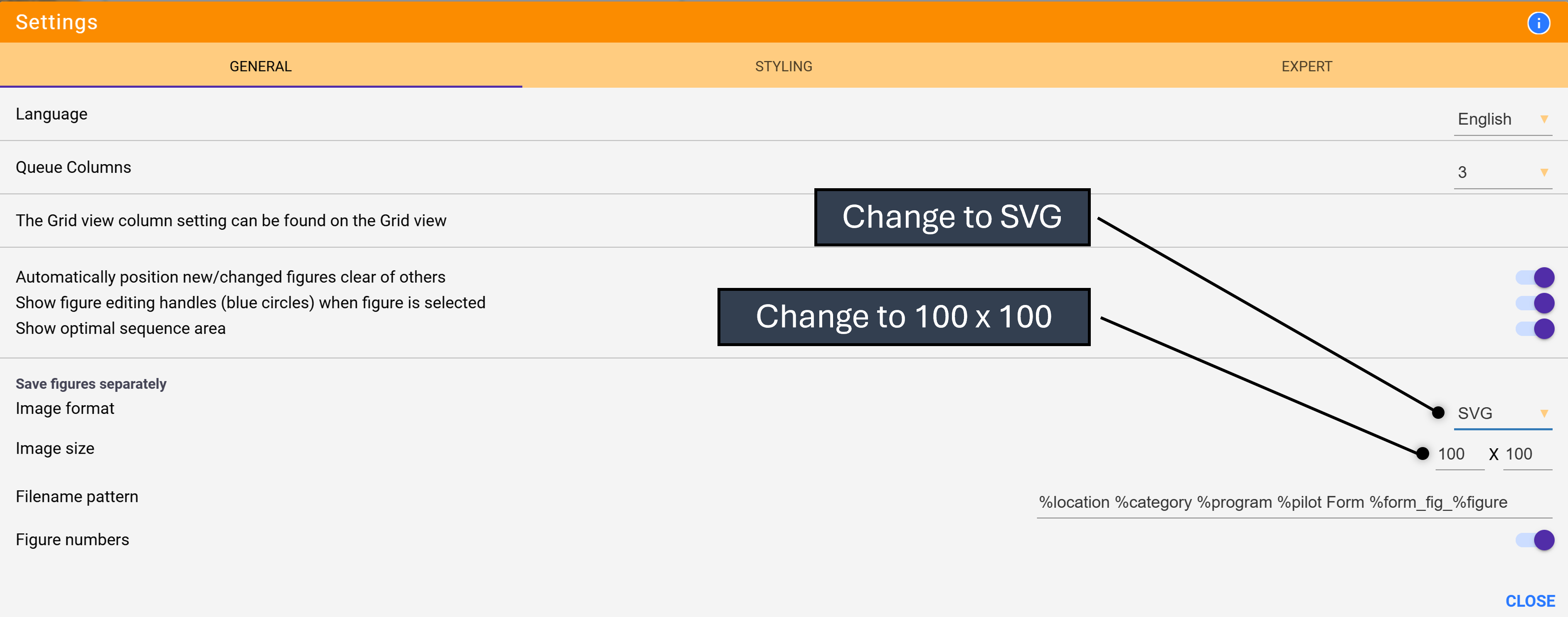
You will need two files from OpenAero: the sequence file and the figures files, which can be downloaded as a .ZIP file. To download these files to your computer, use the OpenAero File menu: